License Detection
Manifest streamlines license compliance by providing clear visibility across your entire software portfolio. Manifest comes pre-seeded with common license issue data.
To view the complete list, go to Settings -> Organization -> Licenses.
License Alert Status
Manifest allows you to classify licenses based on your organization’s policies using customizable alert statuses. We have set a default status for every licenses we detect which and chose these defaults to minimize compliance risk while preserving developer velocity.
✅ Approved: Licenses allowed for use (e.g., permissive, public domain)
🟡 Review: Licenses requiring manual review (e.g., commercial, proprietary free)
🔴 Forbidden: Licenses disallowed by policy (e.g., copyleft, copyleft limited)
Alert statuses are displayed for any component that contains a license enabling faster decision-making. Note: Updates to a license's status applies only to new SBOM uploads.
Customizing Alert Statuses
- Go to Settings -> Organization -> Licenses.
- Search for the License to update.
- Find the Alert column -> click the pencil icon -> select and save the new Approval Status.
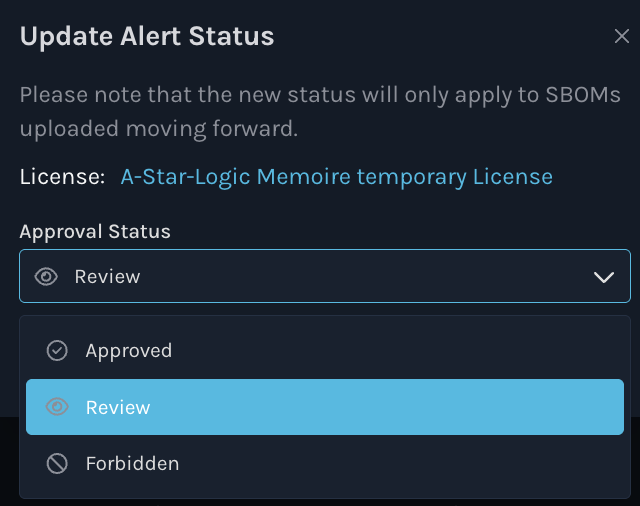
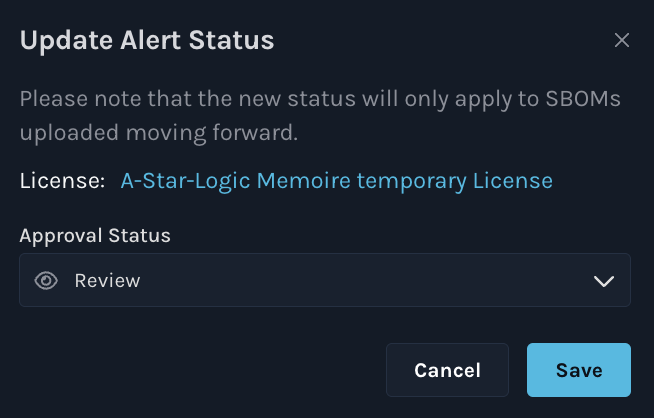
Identifying License Issues
To find out if an asset has licenses that your team may need to address (e.g. copyleft), navigate to Assets list then the desired asset. Any problematic licenses will be listed on the 'Overview' tab. Additionally, you can view the licenses associated with a component on the Components tab of the asset. All license issue information is also available in the Asset PDF report.
To find what license a specific component has, go to Components in the left menu and click an individual component. On the Component details page, you'll see the license information on the left side.
Downloading a License Report
To download the full list of all licenses detected in a single product:
- Go to the Products page then select desired product.
- On the individual product page, click Download in the top right corner. Select Download License Report in the dropdown.
- You can choose from the following options:
- License Issues only: This will only include a list of components that have problematic licenses (i.e. copyleft) in a .csv
- All licenses: This will give you a complete list of all components and each of their licenses in a .csv.
- Click Download. You will receive the .csv via email. Please note that it make take longer to generate reports for large products.
Updated 4 months ago